Features of Our JPG to PNG Converter
Our JPG to PNG converter comes packed with advanced features that make converting your images easy, fast, and seamless. Here’s what sets it apart

Effortless Drag & Drop
Easily drag and drop your JPG files into the converter for a fast, hassle-free upload process.

One-Click Upload
Not into dragging and dropping? Just click to browse & upload your JPG files in a single step.

Adjustable Output Quality
Use the slider to customize your PNG resolution, finding balance between file size & clerity

Quick Conversion
Transform your JPG to PNG instantly. With one click, you’ll have your PNG file ready in seconds.

Fast Downloads
Once converted, your PNG file is just a click away. Download it instantly & use right away

Simple Reset
Need a fresh start? Use the reset button to clear your upload and begin again without any fuss.
How to Use Our JPG to PNG Converter
Our converter can convert your JPG images to PNG format quickly and straightforwardly. Just follow these simple steps:

Upload Your JPG
Click the upload area or drag and drop your JPG file into the converter. It’s quick and hassle-free!

Convert Instantly
Your image will be converted in seconds with just one click on the “Convert to PNG” button.

Download Your PNG File
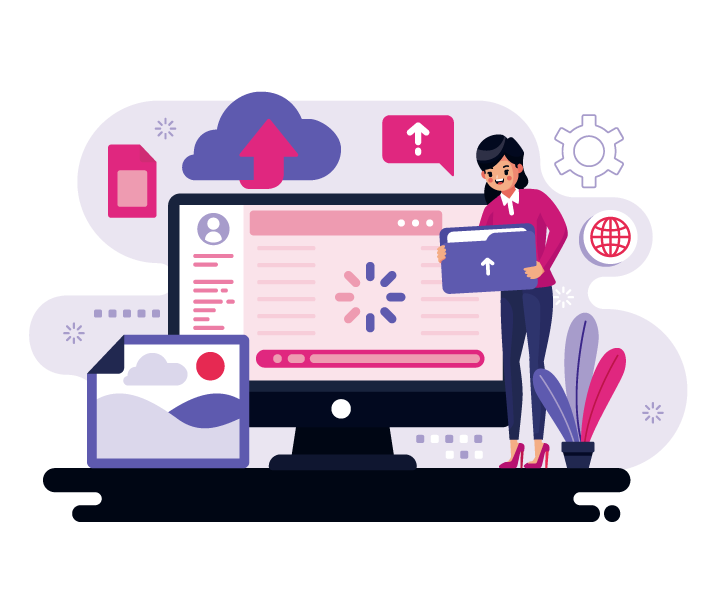
Why Choose Our JPG to PNG Converter?
Our JPG to PNG converter offers a hassle-free way to convert your images with ease. Here’s why it’s the best choice for all your image conversion needs:
Blazing Fast Conversions – Convert your JPG files to PNGs in just moments, with no waiting around. Quick processing means you get your converted images in seconds.
Simple and Intuitive – Our tool is built for simplicity. Upload your file, hit convert, and download your PNG in just a few clicks—no learning curve required.
Top-Notch Image Quality – Your image quality matters! Our converter retains every detail of your JPG, delivering crisp and clear PNGs without any loss of quality.
Cross-Device Compatibility – Whether you’re using a mobile device, tablet, or computer, our converter works seamlessly across all platforms—no software downloads needed.
Completely Free Forever – No subscriptions, no paywalls—our converter is entirely free to use, with no hidden fees or limits on how many images you can convert.
Privacy Guaranteed – We take your privacy seriously. Your files are securely processed and deleted after conversion, so your data stays protected.
Frequently Asked Questions
Find answers to common questions about our JPG to PNG Converter.
How can I convert a JPG to PNG using this tool?
Simply upload your JPG file, click the “Convert to PNG” button, and your PNG file will be ready to download in just a few seconds. It’s that easy!
Will my image lose any detail when converting?
No, your images will maintain their original quality. Our converter ensures that the clarity and detail of your JPG are perfectly preserved in the PNG format.
Are there any limits on the file size I can convert?
Our converter handles a wide range of file sizes, making it easy to convert both small and large JPG images without any issues.
Do I need to download any apps or programs?
No downloads are required. You can access and use our converter straight from your web browser—no installations needed.
Is there a cost to use the JPG to PNG converter?
Not at all! Our JPG to PNG converter is completely free to use, with no hidden fees or restrictions.
