
Seamless Drag & Drop
Just drag and drop your PNG files for a fast and easy upload—no fuss, just smooth functionality.

One-Click File Selection
Prefer not to drag and drop? No worries! Quickly browse and choose your PNG files with a click.

Customizable Quality
Use the adjustable slider to set the GIF quality. Adjust image quality that fit your needs.

Instant Conversion
Convert your PNG to GIF with one click. Our tool is quick, so you’ll get your GIFs in seconds!

Quick Downloads
After conversion, download your GIF in just one tap. Save and use your file right away.

Reset Anytime
Need to start fresh? Use the reset function to clear everything with one click for a clean start.
How to Use Our PNG to GIF Converter
Turning your PNG images into GIFs is fast and easy with our converter. Just follow these simple steps:

Select Your PNG File
Click the upload box to choose your PNG file, or drag and drop it in—whichever method you find easiest.

Convert with One Click
Press the “Convert to GIF” button, and your PNG will instantly convert into a GIF in no time.

Download Your GIF
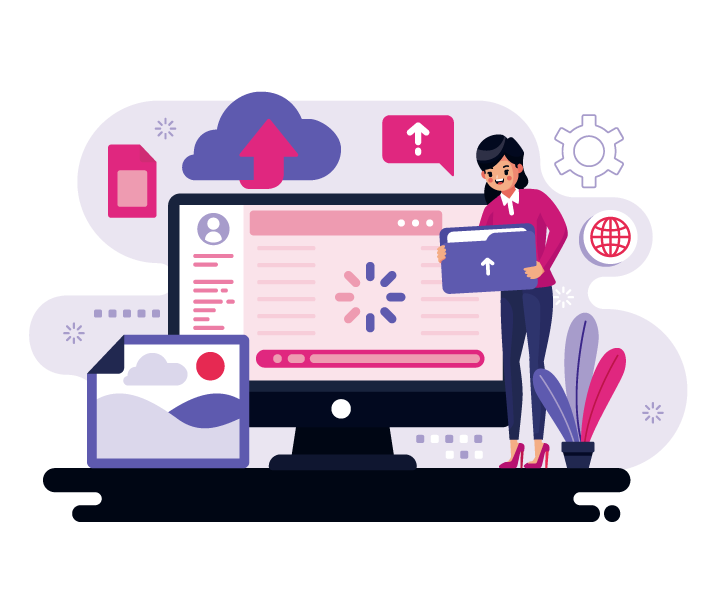
Why Choose Our PNG to GIF Converter?
Our PNG to GIF converter makes converting your images simple and stress-free. Here’s why it’s the perfect tool for your image conversion needs:
Instant Conversions – Convert your PNGs to GIFs in a flash! Get quick processing with no delays or waiting time.
User-Friendly Design – It’s super simple. Just upload, convert, and download in seconds—no complicated steps involved.
Preserve Image Quality – Get vibrant, high-quality GIFs with no clarity or detail lost, ensuring sharp and crisp results.
Works on Any Device – Whether on mobile, tablet, or desktop, our converter runs smoothly without any software downloads needed.
Totally Free – No hidden fees, no limits—convert as many files as you like, all completely free of charge.
Your Privacy Matters – We securely process your files and delete them automatically after conversion, ensuring your data stays safe.
Frequently Asked Questions
Find answers to common questions about our PNG to GIF converter.
How do I convert a PNG to GIF?
It’s simple! Just upload your PNG file, click the “Convert to GIF” button, and download your newly created GIF in seconds.
Will my image lose quality during the conversion?
No, our PNG to GIF converter ensures your image retains its original quality, so your GIF will look sharp and vibrant.
Is there a file size limit for converting PNG to GIF?
Our converter supports a wide range of file sizes, allowing you to convert both small and large PNG files without issue.
Do I need to install any software or register an account?
Nope! You can use our PNG to GIF converter directly in your browser—no downloads or sign-ups required.
Is it safe to use the PNG to GIF converter?
Yes, your files are processed securely and automatically deleted after conversion, ensuring your privacy is protected.
